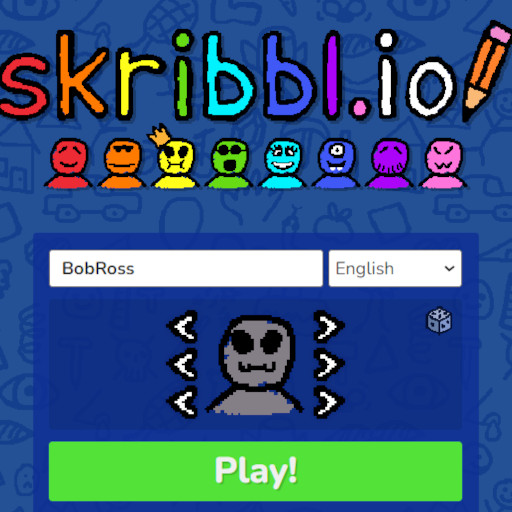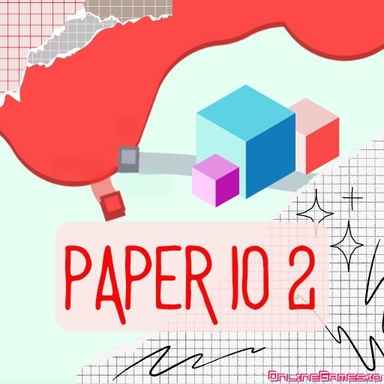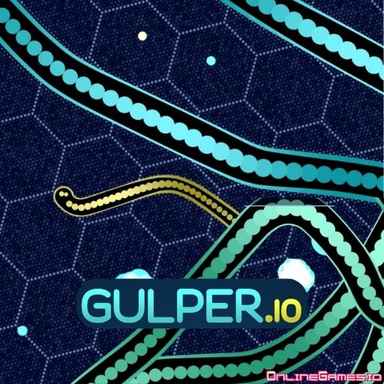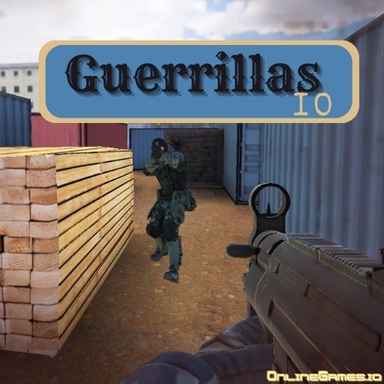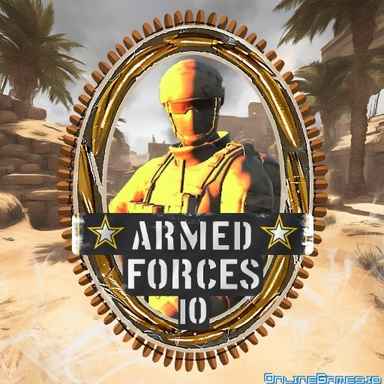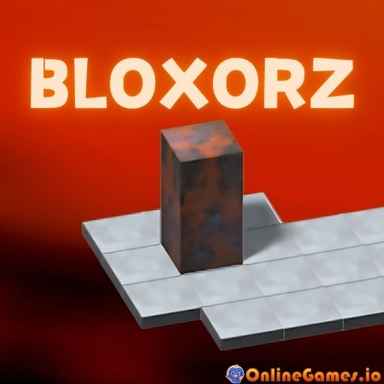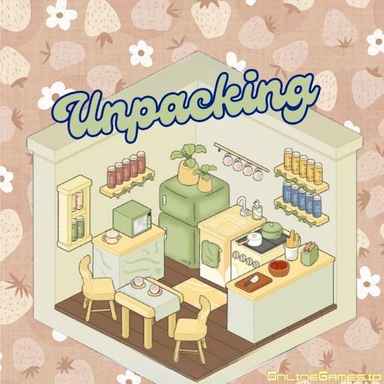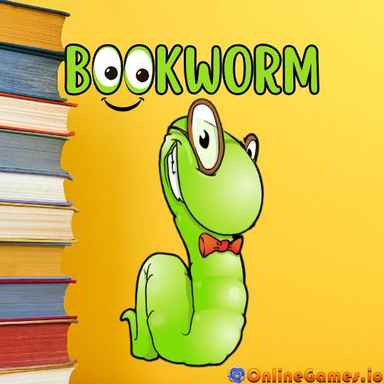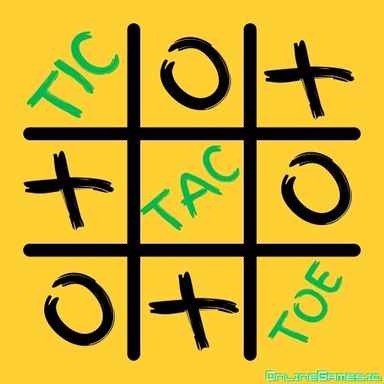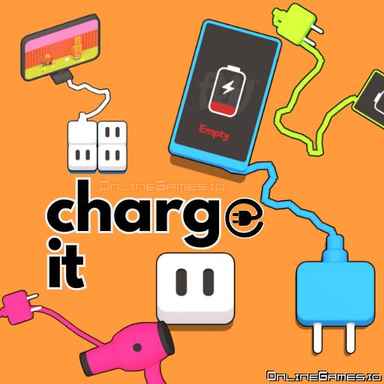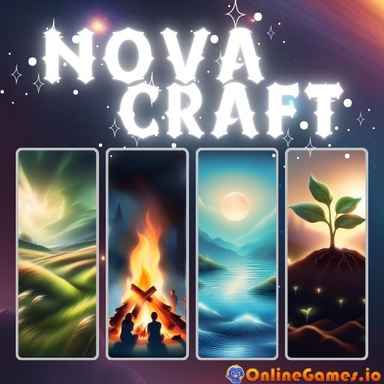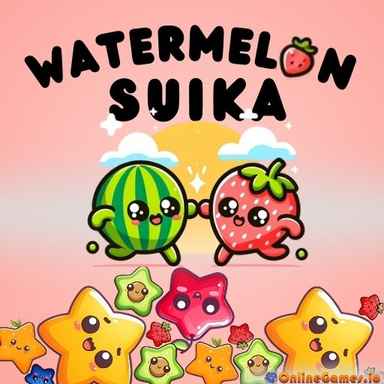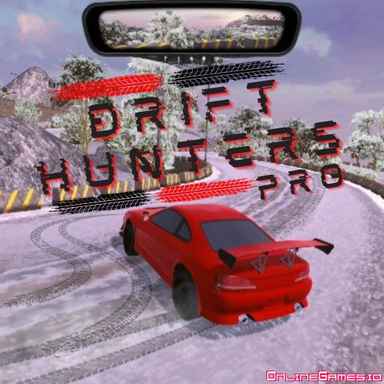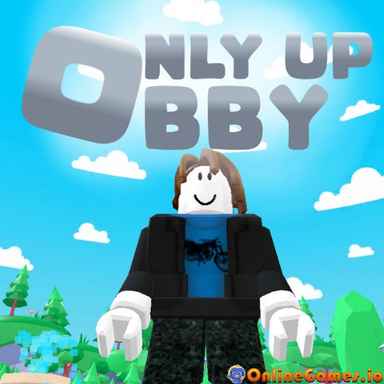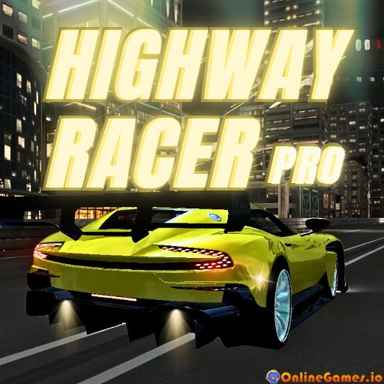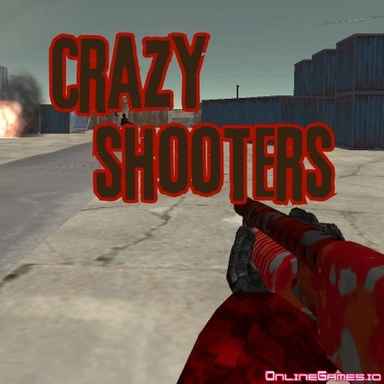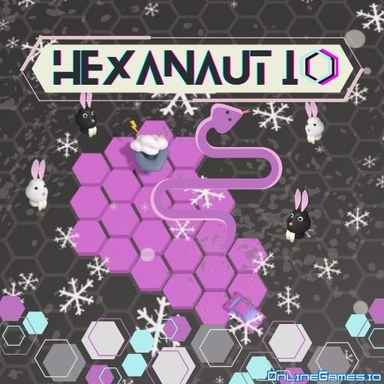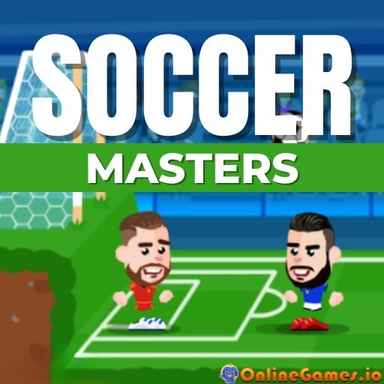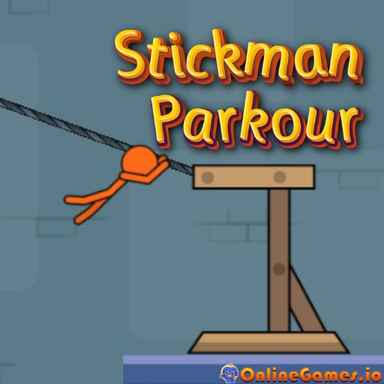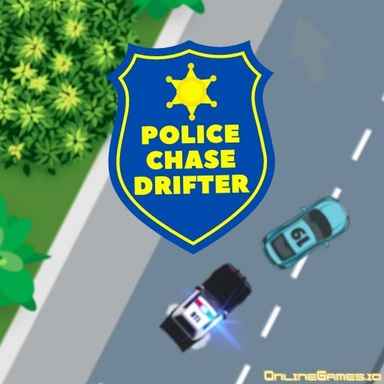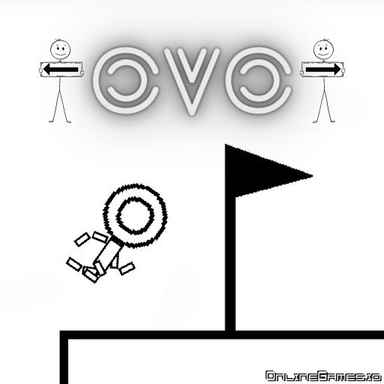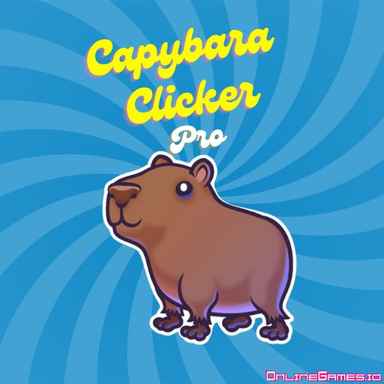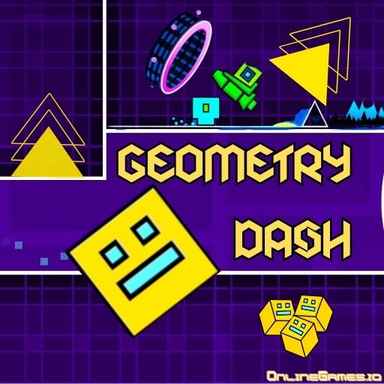Skribblio
Scribble, scribble, scribble!✍✍✍Skribblio is a great online game for word game lovers with extensive drawing skills. Draw the given word, and let the other participants guess the word correctly as fast as possible.
When you are done with the scribbling, it's your turn to guess. Be as quick as possible in both drawing and guessing; then, you will gain more points.
How to Play Skribblio?
- At first, pick a username and enter a room.
- You will see a number of players in the room.
- When it's your turn, you will draw the given word. If not, try to guess the word.
- Don't forget to chat with others while playing. Have a great time!
- Learn about how to draw and make a guess below.
Draw The Given Word
- You will see several word options if it's your turn to scribble.
- Choose a word that you can draw well.
- You have 80 seconds to draw the word.
- You will see the toolbox at the bottom.
- Choose the color and size of the pen.
- Start drawing your word and let them guess as soon as possible.
- Using different colors beautifies your drawings and increases your chances.
- If you misdraw something, you can undo or clear the board.
- To erase a part of the drawing, use the swap.
- Use the hotkeys to draw faster.
Hotkeys
- U: Undo the last action
- B: Choose the brush
- F: Fill / Color the area
- C: Clear the board
- S: Swap between brush and eraser
Guess the Word Before Others
- While the other players draw, you must guess the word in the right-hand chat section.
- You can guess as many times as you want. No limit on that.
- The number of letters is at the top of your screen. Consider that while guessing the word.
- The faster you find the word, the more points you get. If you find the word, make your guess before others and get the points!
- Use like and dislike buttons to show your satisfaction with a player's drawing.
Create A Private Room in Skribblio
- If you'd like, you can make Skribble.io a private experience.
- Create your own room and send the invitation link to your friend(s).
- Set the language, draw time, number of players and rounds.
- You can even set a bunch of custom words and play only with them. Some inside jokes would perfectly fit here, huh?
- Select the word mode: Normal, Hidden and Combination
- In hidden word mode, you will only see question marks instead of hints while guessing.
- In combination mode, you must draw or guess 2 words at once. Challenge yourself in combination mode if you think you are a pro scribbler.
How many players are there in Skribblio?
A minimum of 2 and a maximum of 20 players can participate in a Skribblio room. You may notice some players leave or enter while the game continues.
Can you use a tablet pen with Skribblio?
Yes, you can use a tablet pen with Skribblio. In order to do that, connect your drawing tablet to your computer. Arrange your settings so that you can move your cursor by dragging your tablet pen. Then, you are ready to show off your drawing skills in Skribblio.
How do I change the line size and colors in Skribblio?
The toolbox is at the bottom of the screen. Its functions include showing your pen's color and size, as well as an eraser and an undo button for when you misdraw.
Which languages are available in Skribblio?
Skribblio is most commonly played in English. However, you can play Skribblio in 28 languages, including German, French, Italian, and Japanese. Choose your language before entering a room. If you select a less-spoken language, you may need to wait for other players to join the game for a while. If you want to play it immediately, invite your friends to play together.
Can you spectate in Skribblio?
Unfortunately, you can't. There is no spectator mode in Skribblio yet. If you are too shy to participate or draw in a Skribblio room, don't worry. Your turn will only take 80 seconds. It will get much easier and more fun when you play along. Give yourself a couple of rounds to get used to it.
How do I kick someone out in Skribblio?
At Skribblio, there is a democratic atmosphere. If you did not like a player's behavior in the game, you may vote to kick them by clicking on the pax. If the majority votes for kicking that player, he is out of the room.
If you have created the room, you can kick anyone without voting.
Which game is Skribblio inspired by?
Skribblio is inspired by the famous board game Pictionary. Some consider Skribblio as an online version of Pictionary.
Developer
Skribblio was created by ticedev.
Similar Games
If you like drawing games, test your hand at Draw the Bridge. Or else, continue the fun by playing our fantastic Drawing Games collection. Follow the links to play for free on your browser.